Most websites fail. Why? Because, they don’t post regular content that people will want to read.
How do you know what people want to read? The answer is to get to know your website’s visitors and potential visitors. By knowing your readers, you will hopefully have some idea about your potential customers!
Here are a few ways that I try to get to know my visitors.

Analytics
Always keep an eye on your website statistics. So, if you haven’t already, you have to sign up toGoogle Analytics. Always keep it open in a tab in your browser and monitor the numbers day-by-day.
Google Analytics is like a drug – when consumed it can give you feelings of achievement and vindication that’ll keep you coming back for more.
You will find a lot of information about your visitors here: where they are geographically, what browsers they use, how much time they spend on the site, etc. Check the number of visitors daily, weekly, monthly and yearly. See which pages are viewed the most, which are viewed the least and which are the exit pages – the least successful pages.
How are your visitors finding you? You’ll see the traffic sources are split into three: organic (search engines), referrals (website links) and direct (mostly email).
 Referrals: Look in Traffic Sources > Referring Sites in Google Analytics and here you will learn, for example, which social sites give the best traffic. Facebook? Twitter? LinkedIn? What does this say about the sort of visitors they are? Experiment submitting new blog posts to different social sites and see which ones send the most traffic. And see which site sends the traffic with the highest number of pages viewed per visit (click the header of the Pages/Visit column). This will tell you something about your visitors and how to keep them.
Referrals: Look in Traffic Sources > Referring Sites in Google Analytics and here you will learn, for example, which social sites give the best traffic. Facebook? Twitter? LinkedIn? What does this say about the sort of visitors they are? Experiment submitting new blog posts to different social sites and see which ones send the most traffic. And see which site sends the traffic with the highest number of pages viewed per visit (click the header of the Pages/Visit column). This will tell you something about your visitors and how to keep them.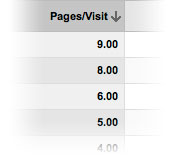 Keywords: Look in Traffic Sources > Keywords in Google Analytics and you will learn a lot about your customers. Here you will see what your visitors are typing into search engines to find you. What are the most popular keywords that they type? And which keywords result in the most pages per visit. These are the keywords your visitors are most interested in and will keep coming back for.
Keywords: Look in Traffic Sources > Keywords in Google Analytics and you will learn a lot about your customers. Here you will see what your visitors are typing into search engines to find you. What are the most popular keywords that they type? And which keywords result in the most pages per visit. These are the keywords your visitors are most interested in and will keep coming back for.It’s not just about Google Analytics, view your site on Alexa. Here you have information on your visitors’ sex, age, income, etc. There are a host of other stats packages to explore.
By keeping an eye on Google Analytics I have found out that people arrive at my site wanting to know how to run a design business and I have posted articles accordingly.
Remember, results almost always increase when measured. The more you look at your visitor stats; the more you’ll understand them and the more you’ll get!
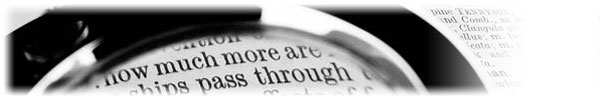
Research
Generally speaking, you should be researching the keywords you use, the keywords you think you might use and even the keywords you think you shouldn’t use. This will help you know what to write about and what words to use in the titles and headings of your site.
But also, after looking at the keywords your visitors use, you should research those as well. See what comes up in Google’s Keyword Research Tool as well as Google search. This will give you a better idea about what your visitors are really looking for.
Researching the terms that your visitors use will show you more about what they are looking for and therefore help you to serve your customers better. I have found numerous subjects and avenues to explore as a result of researching various keywords I already use. For example, I found the phrase “small business marketing” was quite popular and one that I could use here.

Talk to your readers
Always, always, always, talk to all your visitors via your website. Allow comments on all pages of the website. Install a subscribe to comments plug in so visitors can be notified if a comment has been made. Do everything you can to keep the conversation going. Answer questions. Comment on comments. Express gratitude for thanks. Ask for opinions at the end of every blog post. Write in a way that is accessible and makes people feel at ease to comment. Reassure them that their email will not be used. And don’t even think about using it!
Always answer any email you may receive that’s not spam. Sometimes your website’s visitors will contact you directly – this is pure gold. Engage with every reader that gets in touch to find out what subjects and products interest them. I have many readers contacting me and I very much enjoy the interaction with them!
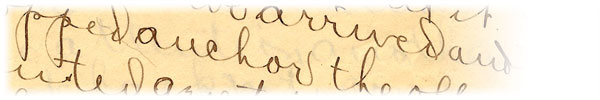
Newsletter
Another great way of learning about your website’s visitors is to offer a mailing list subscription. UseAweber, MailChimp, iContact, VerticalResponse or any mailing service and paste a sign up form on your website. You will get more subscriptions if you offer a free ebook in return for the email address.
By doing this you can enter into a dialogue with your readers. They will receive email direct from you in which you can ask them about themselves. Ask what sort of information they would require from your website.
In a recent newsletter, I asked my readers what they would like to read about. The subjects I got requests for were: keyword research, books I recommend and open source design applications – all of which I’ve written about!

Put your latest posts onto social media
Use StumbleUpon, Digg, LinkedIn groups, Twitter, etc., to advertise your latest posts. People will make comments about your posts on these sites, especially on LinkedIn groups. Read and respond to these comments as this will increase interaction with your readers and help you understand them. The conversation will tell you a lot about the sort of people who engage with your site. And the sort of links they click on will tell you a lot about the sort of people you can attract to your site.
Conclusion
Your website should be a conversation – and you can’t make a very good conversation if you don’t know who you’re talking to.
But, as always, I’m really interested in what you think. If you have a website, were there ideas that you found helpful or do you have any other ways of getting to know your readers? And, if you haven’t got a website, let me know what you think of this one! You can leave a comment down below.

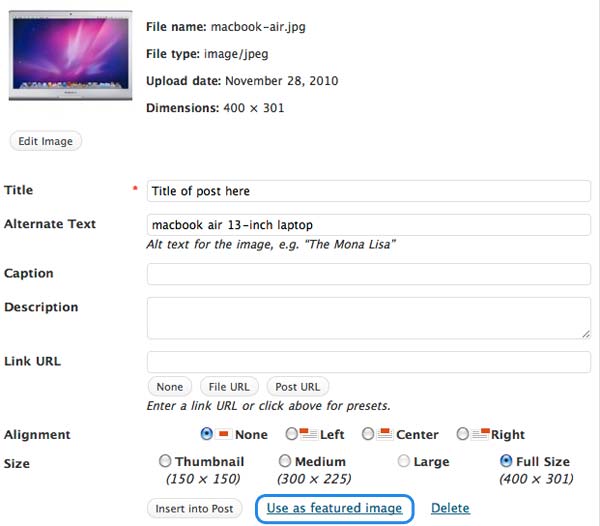




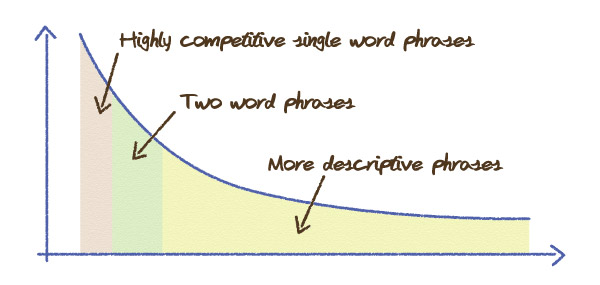


 Gary is 32 and describes himself as a creative graphic designer. He has a good degree in design and has always been known for his creativity and artistic nature. He has held a number of good jobs in studios in London, UK, mainly working in print design and corporate identity.
Gary is 32 and describes himself as a creative graphic designer. He has a good degree in design and has always been known for his creativity and artistic nature. He has held a number of good jobs in studios in London, UK, mainly working in print design and corporate identity. Sanjit lives in a middle class suburb in Bangalore and has finished his further education in design and marketing. He works in a large SEO outsourcing company in the center of town but spends his evenings and spare time glued to his laptop reading and participating in blogs, forums, social sites and wikis, learning about design, internet marketing, mobile communications and anything connected to running a successful online business.
Sanjit lives in a middle class suburb in Bangalore and has finished his further education in design and marketing. He works in a large SEO outsourcing company in the center of town but spends his evenings and spare time glued to his laptop reading and participating in blogs, forums, social sites and wikis, learning about design, internet marketing, mobile communications and anything connected to running a successful online business. Heather is 48, from Perth, western Australia, has held a long term part time job in recruitment and is finding she has more time on her hands now that her kids are grown up. Having put her career on the back-burner through years of bringing up children, Heather is now dead set on utilising her skills to create an online business. Heather is university educated with a degree in geography but has taken a number of home study and online courses in design, writing, reiki, herbal medicine, to name a few, and has been on LinkedIn, Facebook and Twitter for a while developing connections both real and virtual.
Heather is 48, from Perth, western Australia, has held a long term part time job in recruitment and is finding she has more time on her hands now that her kids are grown up. Having put her career on the back-burner through years of bringing up children, Heather is now dead set on utilising her skills to create an online business. Heather is university educated with a degree in geography but has taken a number of home study and online courses in design, writing, reiki, herbal medicine, to name a few, and has been on LinkedIn, Facebook and Twitter for a while developing connections both real and virtual.